Warhammer 40,000: Dawn of War III Steam Altergift






Description
In Dawn of War III you will have no choice but to face your foes when a catastrophic weapon is found on the mysterious world of Acheron. With war raging and the planet under siege by the armies of greedy Ork warlord Gorgutz, ambitious Eldar seer Macha, and mighty Space Marine commander Gabriel Angelos, supremacy must ultimately be suspended for survival.
System requirements
Windows
Requires a 64-bit processor and operating system
- OS
- 64-bit Windows 7 with latest updates
- Processor
- 3GHz i3 quad logical core or equivalent
- Memory
- 4 GB of RAM, 1 GB of VRAM MB RAM
- Graphics
- NVIDIA GeForce 460 or AMD Radeon 6950 or equivalent DirectX 11-card
- DirectX
- Version 11
- Network
- Broadband Internet connection
- Storage
- 50 GB available space
- Additional Notes
- Quad physical core i5 or equivalent recommended for 3vs3 multiplayer. Game requires Internet connection for play and progression.
Mac
Requires a 64-bit processor and operating system
- OS
- macOS 10.12.4
- Processor
- 2.0Ghz Intel Core i5
- Memory
- 8 GB RAM
- Graphics
- 1GB Nvidia 650, 2GB AMD Radeon M290, Intel Iris Pro or better (see notes for more details)
- Storage
- 30 GB available space
- Notes
- Only Macs released after 2013 are supported
Linux
Requires a 64-bit processor and operating system
- OS
- Ubuntu 16.04 64-bit, SteamOS 2.0
- Processor
- 3.40 GHz Intel Core i3-4130
- Memory
- 8 GB RAM
- Graphics
- 1GB Nvidia 650Ti 1GB (Driver version 375.66 tested)
- Storage
- 30 GB available space
- Additional Notes
- Quad physical core i5 or equivalent recommended for 3vs3 multiplayer. Game requires Internet connection for play and progression.
Activation details
In order to receive and activate the game:
You will receive a gift link to a website. Open that link in your web browser.
Depending on the prompt please provide your Steam profile link or login via Steam
If needed choose the same country as your store country found in Steam account details. You can check this setting here.
Automated bot system will add your Steam account to friendlist.
After you accept the friend request from bot, it will send you your purchased game as a gift.
You will receive a gift link to a website. Open that link in your web browser.
Depending on the prompt please provide your Steam profile link or login via Steam
If needed choose the same country as your store country found in Steam account details. You can check this setting here.
Automated bot system will add your Steam account to friendlist.
After you accept the friend request from bot, it will send you your purchased game as a gift.










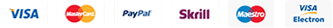

Reviews
There are no reviews yet.