Pillars of Eternity II: Deadfire – Season Pass Steam Altergift




Description
Obsidian Entertainment proudly presents the sequel to our crowdfunded and critically-acclaimed role-playing game, Pillars of Eternity. Welcome to Pillars of Eternity II: Deadfire. With Pillars II, we are revisiting the rich narrative, beautiful environments, and tactical combat that made Pillars of Eternity one of the highest-rated PC games of all time.
System requirements
Windows
Requires a 64-bit processor and operating system
- OS
- Windows Vista 64-bit or newer
- Processor
- Intel Core i3-2100T @ 2.50 GHz / AMD Phenom II X3 B73
- Memory
- 4 GB RAM
- Graphics
- DirectX 11 Compatible
- Storage
- 35 GB available space
- Sound Card
- DirectX Compatible Sound Card
- Additional Notes
- These are preliminary system specs and are subject to change.
Mac
Requires a 64-bit processor and operating system
- OS
- OS X 10.6.3 Leopard 64-bit or newer
- Processor
- Intel Core i5-540M @ 2.53 GHz
- Memory
- 4 GB RAM
- Graphics
- ATI Radeon HD 6750M or NVIDIA GeForce GT 330M
- Storage
- 35 GB available space
- Additional Notes
- These are preliminary system specs and are subject to change.
Linux
Requires a 64-bit processor and operating system
- OS
- Ubuntu 14.04 LTS 64-bit or newer
- Processor
- Intel Core i3-2100T @ 2.50 GHz / AMD Phenom II X3 B73
- Memory
- 4 GB RAM
- Graphics
- ATI Radeon HD 4850 or NVIDIA GeForce 9600 GT
- Storage
- 35 GB available space
- Additional Notes
- These are preliminary system specs and are subject to change.
Activation details
In order to receive and activate the game:
You will receive a gift link to a website. Open that link in your web browser.
Depending on the prompt please provide your Steam profile link or login via Steam
If needed choose the same country as your store country found in Steam account details. You can check this setting here.
Automated bot system will add your Steam account to friendlist.
After you accept the friend request from bot, it will send you your purchased game as a gift.
You will receive a gift link to a website. Open that link in your web browser.
Depending on the prompt please provide your Steam profile link or login via Steam
If needed choose the same country as your store country found in Steam account details. You can check this setting here.
Automated bot system will add your Steam account to friendlist.
After you accept the friend request from bot, it will send you your purchased game as a gift.







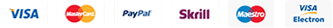

Reviews
There are no reviews yet.