Hearts of Iron IV – Battle for the Bosporus DLC EU Steam Altergift








Description
Three new national focus trees are the heart of this expansion. The minor powers of Bulgaria, Greece and Turkey each have new alternate historical paths to follow as they resist incursions into the strategic sea lanes of the Back and Aegean seas.
System requirements
Windows
- OS
- Windows 7 64-bit or newer
- Processor
- Intel Core 2 Quad Q9400 @ 2.66 GHz / AMD Athlon II X4 650 @ 3.20 GHz
- Memory
- 4 GB RAM
- Graphics
- ATI Radeon HD 5850 / NVIDIA GeForce GTX470 (1GB VRAM)
- DirectX
- Version 9.0
- Storage
- 2 GB available space
- Sound Card
- Direct X- compatible soundcard
- Additional Notes
- Mouse and keyboard are required. / Latest available WHQL drivers from both manufacturers/ Internet Connection or LAN for multiplayer, Up to 32 other players in multiplayer mode.
Mac
- OS
- Mac OS X 10.10 or better
- Processor
- Intel Core i5 @ 2.60 GHz
- Memory
- 4 GB RAM
- Graphics
- ATI Radeon HD 6970M
- Storage
- 2 GB available space
- Additional Notes
- Mouse and keyboard are required. / Latest available proprietary drivers / Internet Connection or LAN for multiplayer, Up to 32 other players in multiplayer mode
Linux
- OS
- Ubuntu 14.04 LTS x32
- Processor
- Intel Core 2 Quad Q9400 @ 2.66 GHz / AMD Athlon II X4 650 @ 3.20 GHz
- Memory
- 4 GB RAM
- Graphics
- ATI Radeon HD 5850 / NVIDIA GeForce GTX470 (1GB VRAM). Latest available proprietary drivers from both manufacturers
- Storage
- 2 GB available space
Additional Notes: Controller support: 3-button mouse, keyboard, and speakers are required. / Internet Connection or LAN for multiplayer, Up to 32 other players in multiplayer mode.
Activation details
In order to receive and activate the game:
You will receive a gift link to a website. Open that link in your web browser.
Depending on the prompt please provide your Steam profile link or login via Steam
If needed choose the same country as your store country found in Steam account details. You can check this setting here.
Automated bot system will add your Steam account to friendlist.
After you accept the friend request from bot, it will send you your purchased game as a gift.
You will receive a gift link to a website. Open that link in your web browser.
Depending on the prompt please provide your Steam profile link or login via Steam
If needed choose the same country as your store country found in Steam account details. You can check this setting here.
Automated bot system will add your Steam account to friendlist.
After you accept the friend request from bot, it will send you your purchased game as a gift.






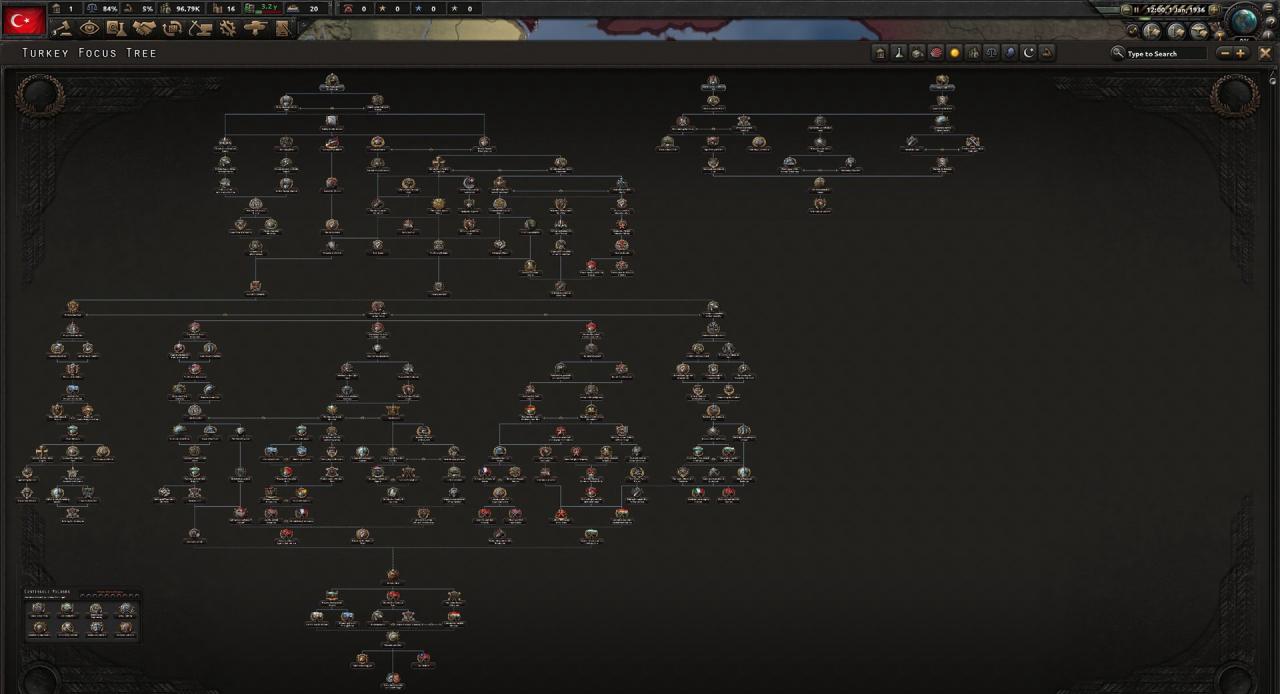
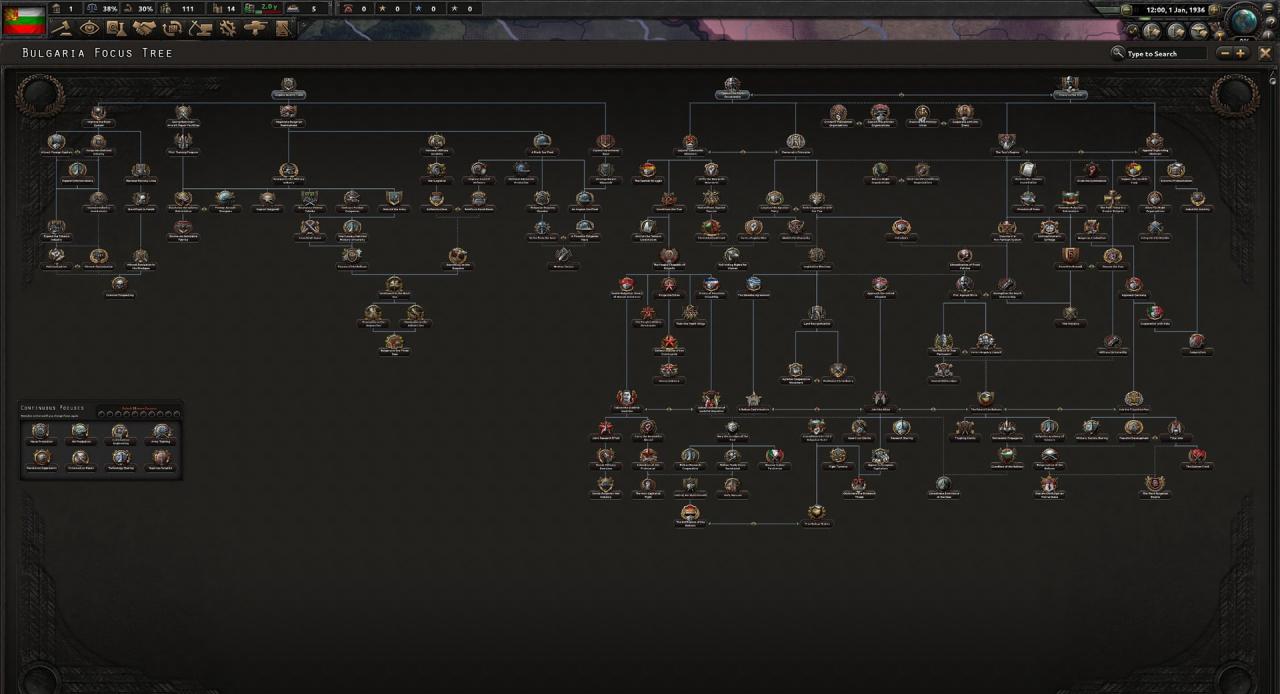
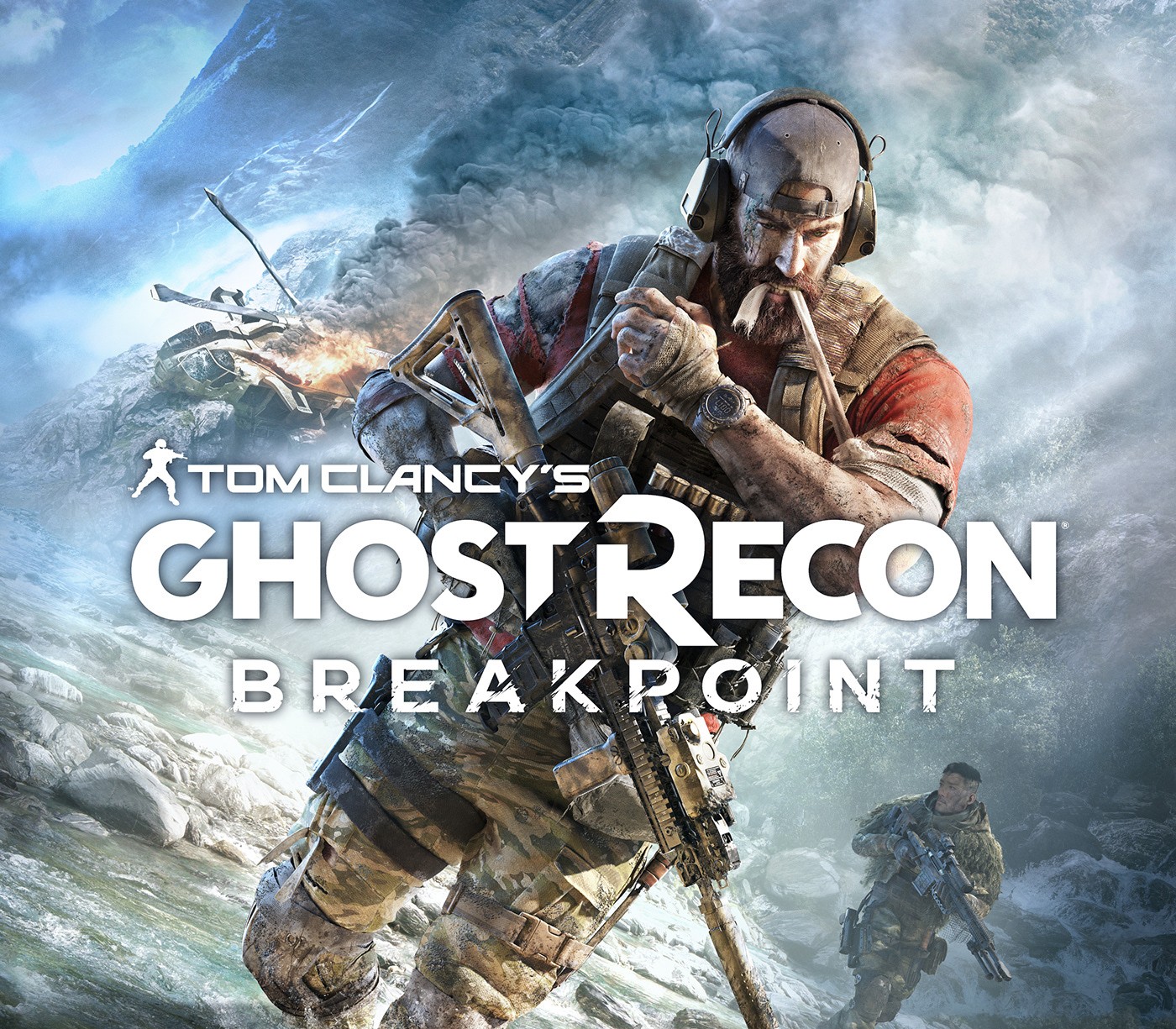
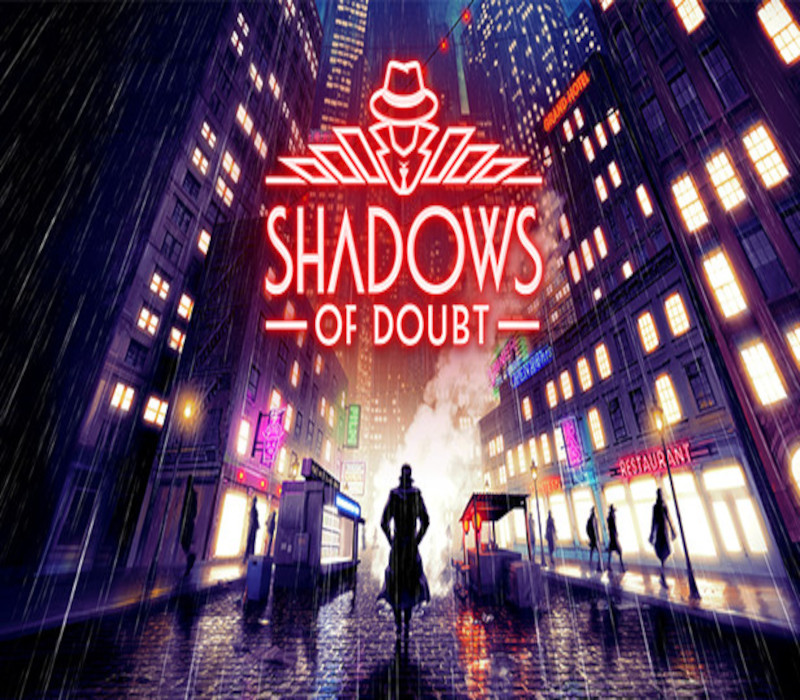


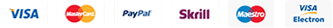
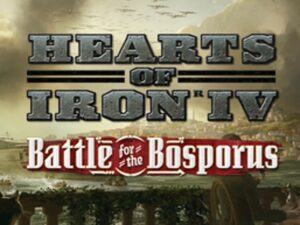
Reviews
There are no reviews yet.